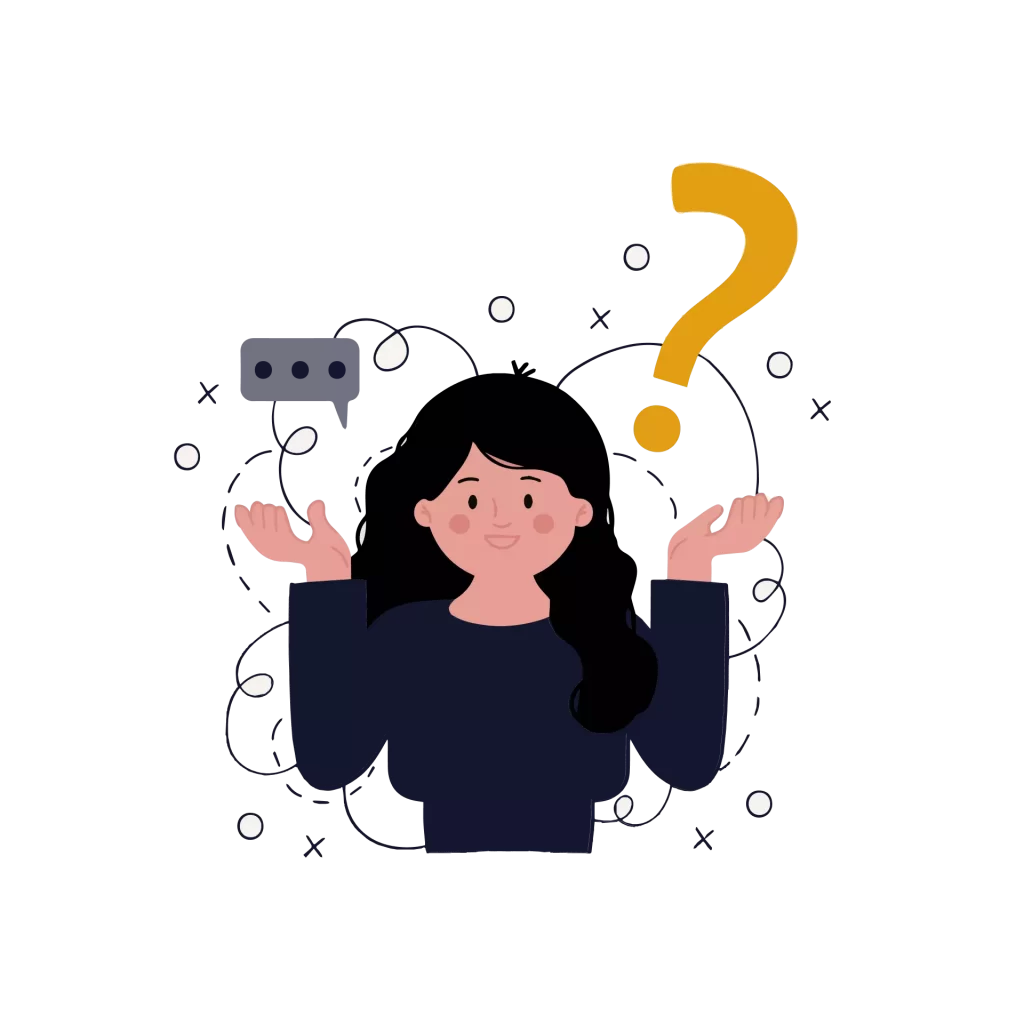Telegram is a cloud-based mobile and desktop messaging app which initially commenced in 2013 by the brothers Nikolai and Pavel Durov. Also, focus on core security like end-to-end encrypted messaging/call/video call. Till now, it has 5 data centers worldwide whereas Dubai has its main operational center.
In 2013, two durov (Nikolai Durov and Pavel Durov) brothers made a telegram to communicate with each other. Later on, it got popular all over the world with 500 million active users in 2021 which made it the most famous messaging app globally. Moreover, they also had previously made VK, a social site for Russia similar to Facebook. However, after being expelled, Mail.ru media conglomerate took over the company.
Currently, Telegram is based in the UAE and now let’s get into why you should start using telegram over another messaging app.
- you can join telegram simply with your contact number
- with the same number you can make multiple accounts but the best part is that if you wish to leave the platform, you can even do it one account at a time.
- Making a group gives you the power of adding people up to 200,000 members.
- with a holding capacity of 1.5GB, you can send messages, photos/videos, and even large documents smoothly.
- bot features are also given to automate tasks. (personally favorite)
- By making a channel in it, you can discuss various topics in different channels.
- you can add multiple profile pictures that viewers can see through the profile.
- Although the telegram is client-server encrypted, default chats are still stored on the telegram’s server. For additional privacy, you can enable a secret chat where all the messages are saved only on your device. It won’t go to the server.
- customization of the overall look of the telegram can be edited with various appealing colors and images in the background.
- auto night mode
- allows you to share live location.
- If you are in a restricted place where telegram is restricted, you can still use it by connecting to a proxy server. for that, navigate to Settings > Data and Storage > Proxy Settings
- telegram chat tools make telegram even more intriguing. For instance, you can schedule your message to send at a specific time, and also a feature called “send without sound” lets you send a message without notification sound to others.
- great privacy and security. navigate to menu>setting>privacy and security.
- Lastly, you can save any messages. this is an incredible feature for keeping important messages/links/videos for the future.