When I signed into my second Facebook account, I was puzzled.
At first, I didn’t see any nav bar, but then I saw it was on the left side I felt terrible and uneasy at first.
Here is the UI at first glance nice or cringe?
We were in a general meeting (ITSNP Team meeting), and I told them about my experience,
“hey Facebook updated their UI see,” which they didn’t get at first. there is no update for them. but How ?
I did some research and discovered that Facebook is releasing this revised UI
to a small number of users as a test to see how they react. The goal of this upgrade was to make Facebook more user friendly.
But did it make it more user-friendly?
People have been using the same interface for years, so changing the entire layout is a good idea?
Hmm, that’s debatable!
however, on the other hand, It’s exciting to have a fresh user interface.
Perhaps they’re delivering this UI to a young user who can easily adapt to it.
Or, if this is in fact more user-friendly, please let us know in the comments.
Let’s put the words aside for a while and take a look at the new UI.
Here is the look of Home Page.

There is no Nav at the top, Message, notification, Menus Everything is placed at the left hand-side.
Here is the look of in app Messenger.

to be honest I liked this Update, Scrolling chat is easier.
and when you open the messages It opens at the right side.
so It separates message menu and Message window. so here’s is a glimpse.

Now I’ll be posting few screenshot and will be adding my conclusion at the end.
Here is the look of what Profile Icon looks.

Here is the look of how Notification looks in action.

Here is the look of how Group looks in action. ( ITSNP – Nepal’s Largest Tech community )

Here is the look of how Personal Profile looks in action.

Here is the look of how Page (Admin View ) looks in action.

Here is the look of how Facebook Search looks in action.

Let’s talk a bit about these, It’s not been so long to figure out all the features but I’ve mentioned general UI looks we use frequently.
What I liked ?
- I really liked Message being on the left side, It make UI clean, Chatting easier, searching chats easier separating chat window and messages menu.
- I like notification to pop-up on the left.
- I like the Facebook search on the center.
- I liked how Profile button pops up on the bottom.
- I like Personal Profile view.
What I disliked ?
- I didn’t like group view and few feature are missing too. (May be it’s still in Testing)
- I didn’t really adore the page look (Admin view).
Conclusion
It seemed strange at first, but after a few days, I found it to be more user-friendly than the previous UI. I sincerely hope this update is released soon so you can try it out for yourself. I really liked the Update.
Hey Thank you for reading. feel free to comment How you felt about this update would love to hear form you.
If you’re interested to write blog on ITSNP and share your knowledge feel free to Signup and Start writing we’d love to read them and give feedback on your writing too. Signup and Enlighten People ?. hey again thanks for reading have a wonderful time ahead byee.
Read more cool and informative article at : https://itsnp.org/blogs/

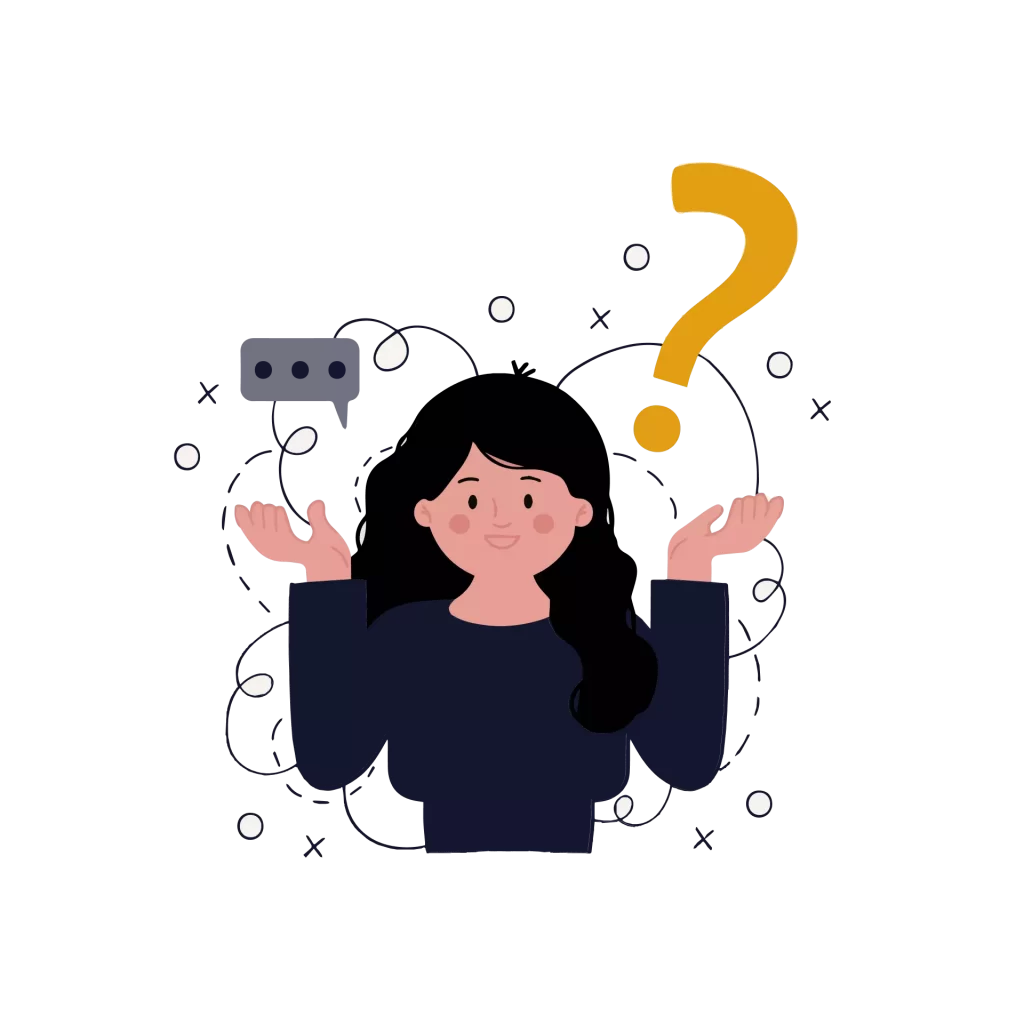

It appears to be really awesome Dai. I’m looking forward to trying out the new Facebook user interface.
It’s cool, I hope this to be be rolled out soon for everybody too <3
navigate garna chai ali garo xa jasto lagyo but looks cool ?
yes suru ma tara majja aaune raixa dd
Waiting for the new UI. ?
https://c.tenor.com/rec5dlPBK2cAAAAd/mr-bean-waiting.gif
It is modern and cool, btw. We have been used to the old looks and feel, so we may feel the difficulty foremost.
We should appreciate this ? because yeti bhaye pani php le kei update gardai cha
hahahahah yes <3 tara majja aauxa